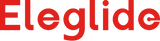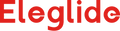Display Guide of T1/T1 Step-thru
Both Eleglide T1 and T1 Step-Thru are equipped with an intelligent LCD display that can not only show a variety of information, but also achieve multiple functions for a more enjoyable cycling experience.
BASIC FUNCTIONS & OPERATIONS
- Power on/off: long press to turn the display on/off.
- Light on/off: long press to turn the bike light on/off.
- Shifting speed levels: short press or to shift among 5 speed levels, including 12km/h, 16km/h, 20km/h, 23km/h and 25km/h.
- Activating the 6km/h push mode: long press for 5s till the push mode mark turns up on the screen. Then the push mode is activated.
HIDDEN MENU
First, long press to turn the LCD display on. Then long press and at the same time for 2-3 seconds to enter or exit the hidden menu. In the menu interface, short press to shift among different pages. After selecting the page you want, press or to set the item on this page. To ensure users’ safety, the menu interface can only work when the bike is stationary.
- Adjusting LCD backlight: enter the “Light”menu and adjust the LCD backlight illuminance by pressing or . Level 1 is the darkest and level 5 is the brightest. Then press to keep the change and exit the “Light”
- Setting the screen timeout: enter the “OFF”menu and set the time within 0-10 minutes by pressing or . 0 means the auto off function is turned off. Press to keep the change and exit the “OFF”
- Changing the speed unit: enter the “Unit”menu and change the speed unit by pressing or . Then press to keep the change and exit the “Unit”