Elevate your ride with the mid-drive C1/C1 ST bike! Easy assembly means you'll be hitting the road in no time. Unlock the power and performance of your bike in just a few simple steps. Let’s hit it now!
Step 1 - Installing the Handlebar
A) Take out the bike and make it stand up.B) Open the clip by loosening the screws on it.
C) Place the handlebar in the right position and make sure the clip is in the middle of the bar.
D) Lock the clip by tightening the screws.
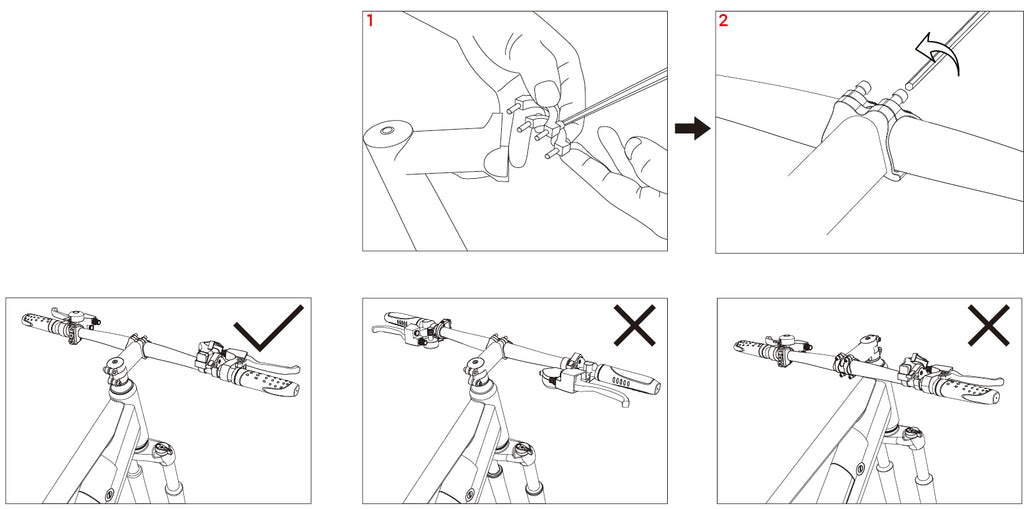
Step 2 - Installing the Front Mudguard and Headlight
A) Put the bike upside down and place the front mudguard between the fork lowers.B) Fix the supports of the mudguard by tightening the screws as the line drawing shows below.
C) Place the headlight bracket between the fork arch and mudguard bracket.
D) Fix the headlight and mudguard by tightening the screw.
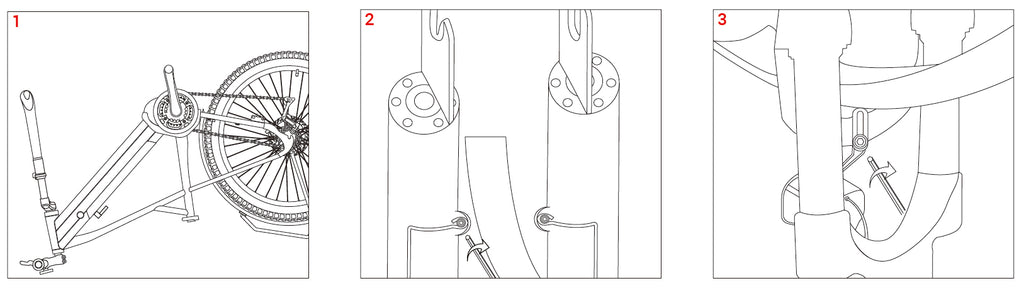
Step 3 - Mounting the Front Wheel
A) Put the bike upside down and remove the temporary protected bar by loosening the nut on it.B) Insert the front wheel into the fork dropouts and make sure the wheel is fully seated.
C) Remove the nut and one spring on the quick release.
D) Slide the quick release through the hub from the opposite side of the brake disc.
E) Slide the spring into the hub and tighten the nut to fix the quick release.
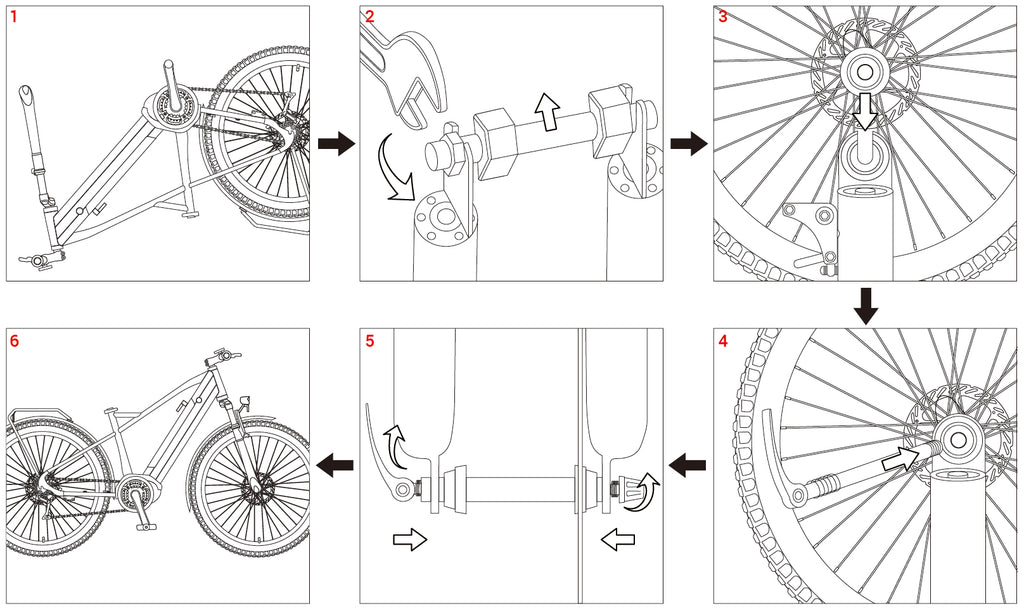
Step 4 - Fixing the Headset
A) Adjust the headset of the bike to the right position.
B) Tighten the headset with the M4 hex key.
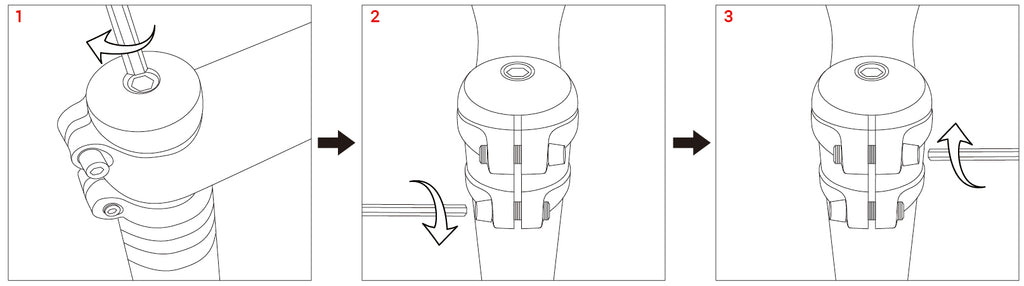
Step 5 - Adjusting the Stem Angle
A) Loose the stem with the M6 hex key.
B) Adjust the stem to the angle you want and fix it by tightening the screws.
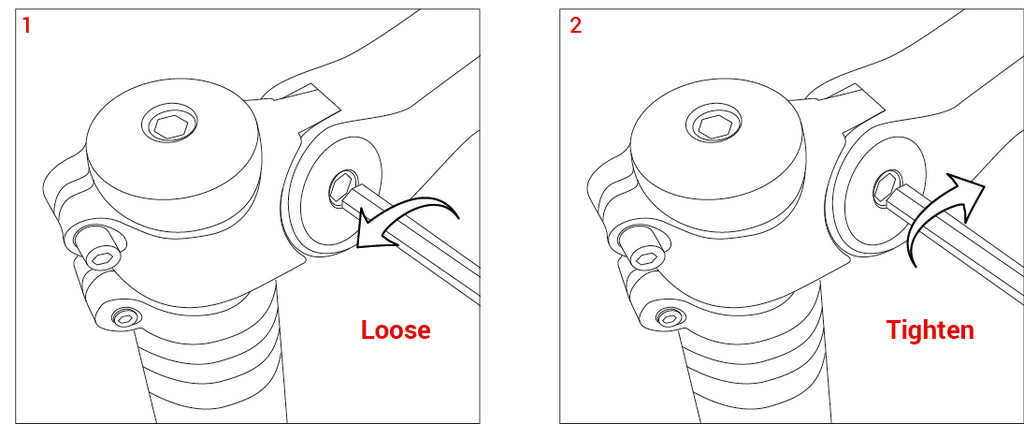
Step 6 - Mounting Pedals
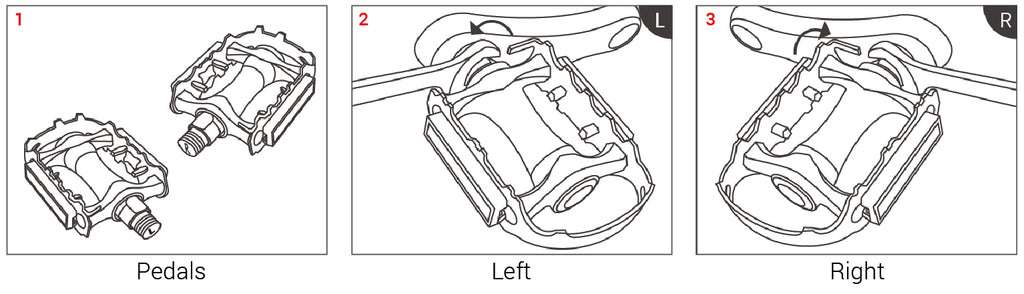
Step 7 - Installing Spoke Reflectors
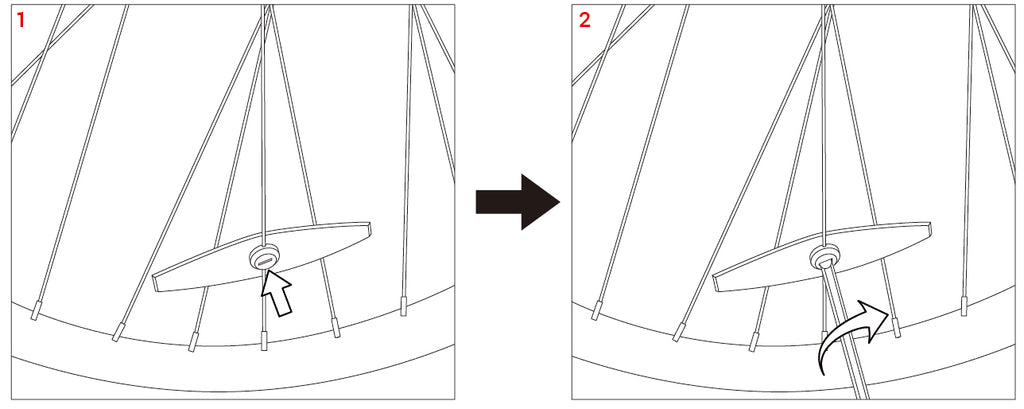
Step 8 - Install the Seat
A) Slide the seat post into the support frame.B) Adjust the seat to a suitable height and fix it by tightening and locking the quick-release clip.

Step 9 - Installing the Battery
A) Slide the battery into the battery compartment from the bottom to the top and push it in till it buckles up.C1 & C1 ST
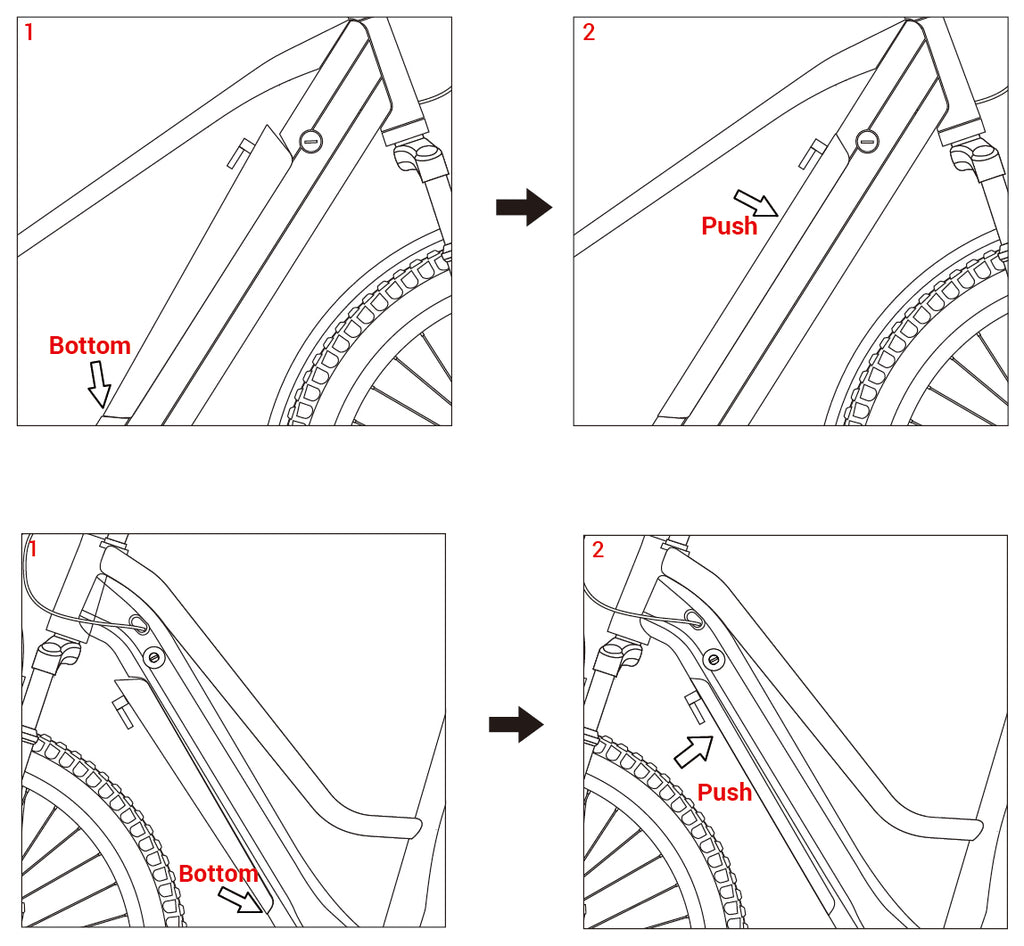
Removing the Battery
C1
A) Insert the key into the keyhole and turn the key clockwise.B) Turn the safety hook clockwise and pull up the battery simultaneously.
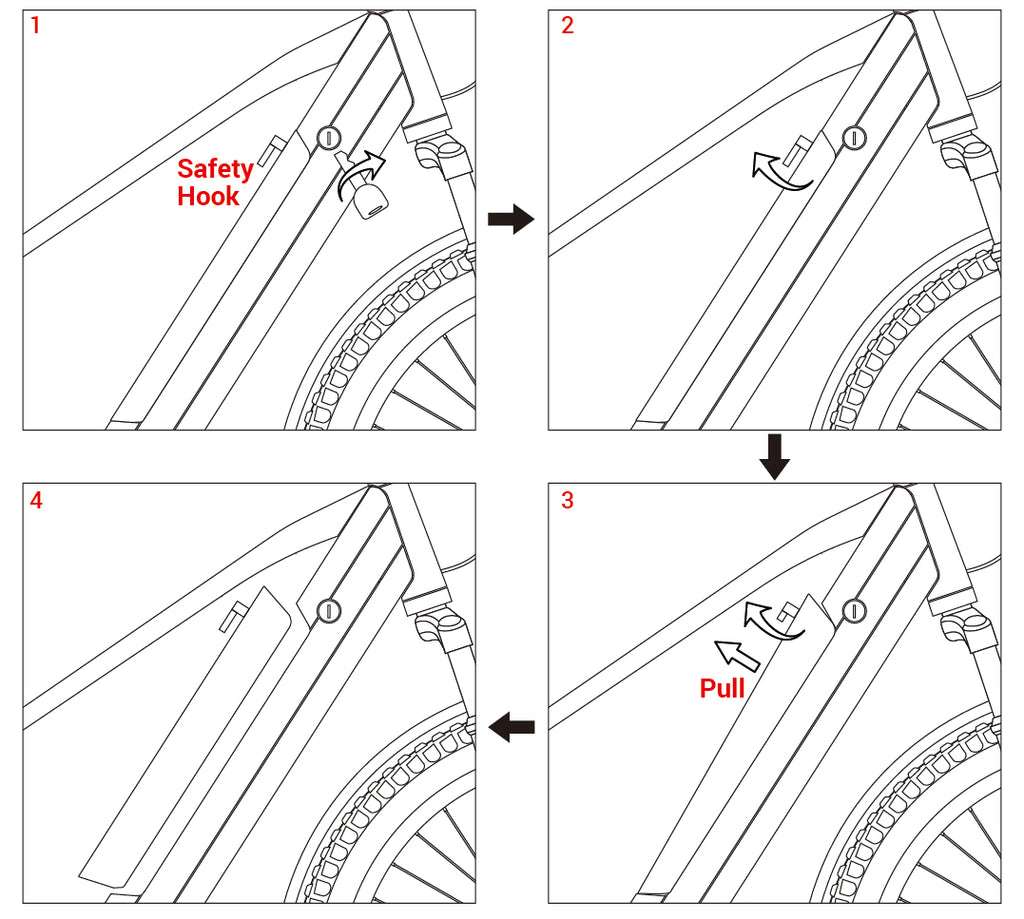
C1 ST
A) Insert the key into the keyhole and turn the key clockwise.B) Turn the safety hook counterclockwise and pull out the battery simultaneously.
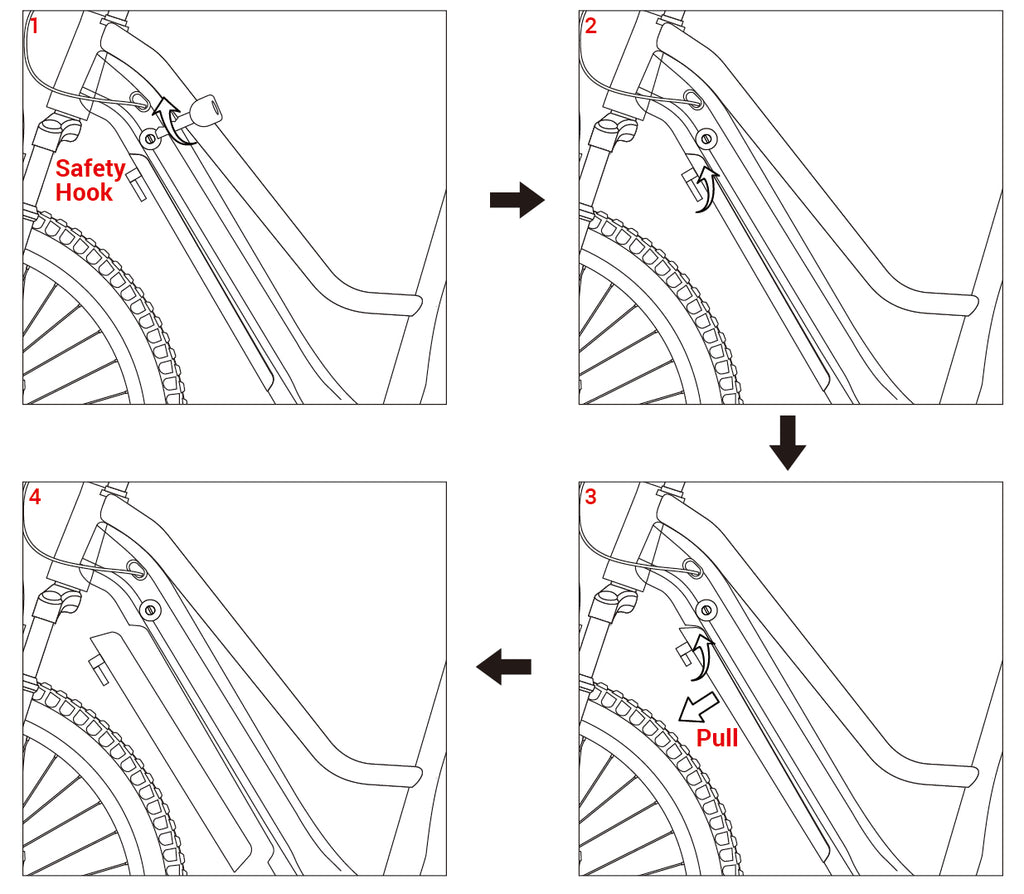
NOTE: There is no need to remove the battery when you are about to turn on the power.
Step 10 - Turning The Power on
A) Lock the battery and turn the display on. Then it’s ready to go!





Share: